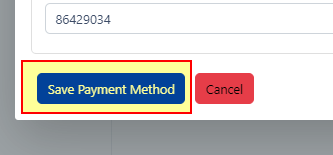Edit an existing direct deposit
To edit an employee's direct deposit account information, please follow the below steps:
1. Go to People in the left navigation bar then Employees
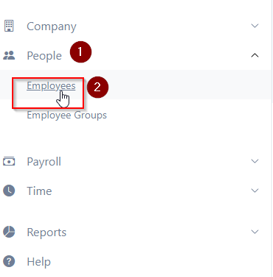
2. Select the desired employee
3. Click the Payroll tab then Payment Methods
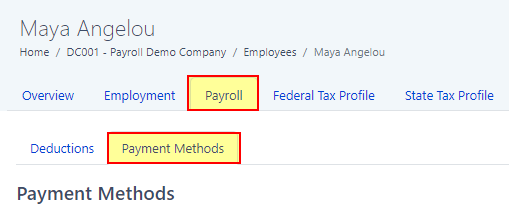
4. Choose Edit next to the current Payment Method
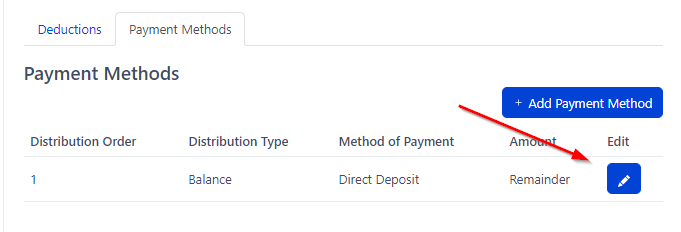
5. Update the account and routing numbers as needed
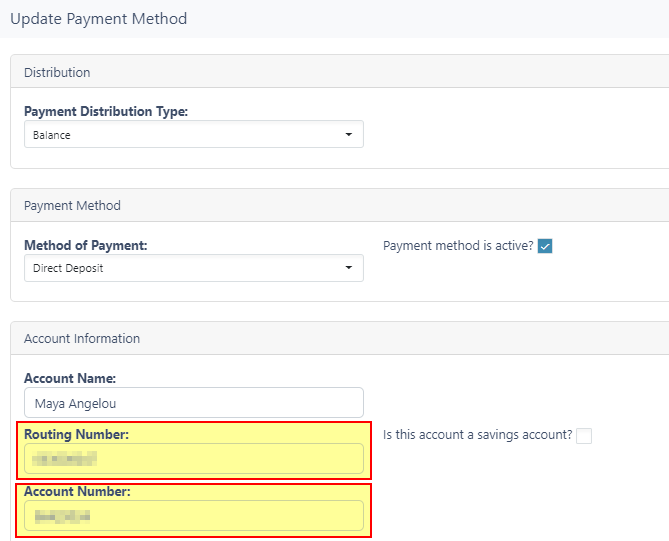
6. Save Payment Method!